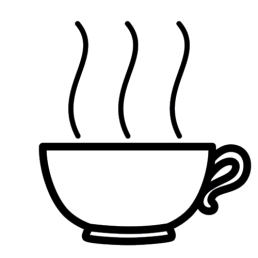Software Updates
Download current version of software, including fixes and minor enhancements
From time to time, a new version of code will be available to fix any issues that have been encountered or to add minor enhancements. To check whether you have this version already, go to your Recipe System Splash page and click Version. It will tell you which version of Microsoft Runtime Access you are running as well as the version of The Recipe System that is installed, eg Recipes2020.04.20 . If you have a version with an earlier date or one with a different version number at the end, eg Recipes2020.04.20.01, you can use this download to update it. It is not necessary to update if you are not having any problems. If you attempt to install a version that has already been installed, you will be notified. Do not uninstall your existing system or you could lose your data! Instead, contact [email protected] for guidance.
Latest Versions :
Updated 2022/01/26 for both x32 and x64
Fix for Menu Calendar. Calendar currently does not load properly when Window’s Short Date format is set to display day/month/year style – any date that begins with days rather than months or years. This fix will make calendar work properly regardless of short date format.